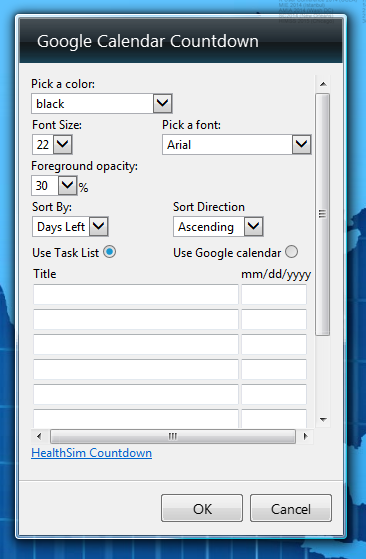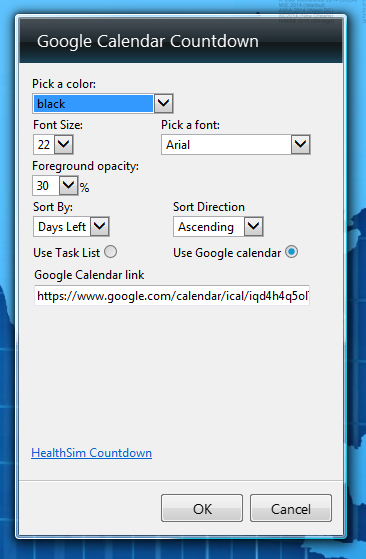HealthSim Countdown Windows 7 Gadget
The Gadget can either connect to Google Calendar or individual tasks can be entered. Multiple Gadgets can be placed on the desktop to represent different categories (i.e. birthdays, conferences, domains expiring, etc).
The Gadget will display the days until the next 20 calendar events.
The font, font size, color, transparency and sort order can be changed.
Many people are using their calendars wrong. The calendar should be used for helping to plan activities. The calendar should have some basic logic in it that informs the user of the task that needs to be performed. For example, displaying a calendar that has the dates when conference abstracts are due makes the user responsible for events that are coming up. By simply deriving the days left (i.e. the countdown) to the event, it allows the user to see which events are coming up in a date prioritized manner.
|
Using the Gadget – Task List
The Task List component allows you to quickly add events to countdown timer. note: the task list only exists on your desktop and if you delete the Gadget then all of the information is lost. |
Using the Gadget – Google Calendar
In Google Calendar:
note: it is useful to create multiple google calendars (can be done under the same user account) for various categories (i.e. birthdays, conferences, etc) |
Medical Informatics Conferences:
https://www.google.com/calendar/ical/iqd4h4q5ol7d9ede68rlads720%40group.calendar.google.com/private-4f735d2ed8ddcd715ca8c2ec50bde3fe/basic.ics